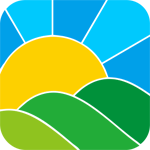常春岛资源网 Design By www.syssdc.com
定位到:editor\filemanager\connectors\asp\io.asp
主要是修改:SanitizeFileName这个函数,并添加取得扩展名和文件重命名的方法,详细代码如下:
复制代码 代码如下:
' Do a cleanup of the file name to avoid possible problems
function SanitizeFileName( sNewFileName )
Dim oRegex
Dim oExt
Set oRegex = New RegExp
oRegex.Global = True
if ( ConfigForceSingleExtension = True ) then
oRegex.Pattern = "\.(?![^.]*$)"
sNewFileName = oRegex.Replace( sNewFileName, "_" )
'取得文件扩展名
sNewFileName = makefilename(now())"."&GetExtend(sNewFileName)
end if
' remove \ / | : ? * " < > and control characters
oRegex.Pattern = "(\\|\/|\||:|\?|\*|""|\<|\>|[\u0000-\u001F]|\u007F)"
SanitizeFileName = oRegex.Replace( sNewFileName, "_" )
Set oRegex = Nothing
end function
Function GetExtend(filename)
dim tmp
if filename<>"" then
tmp=mid(filename,instrrev(filename,".")+1,len(filename)-instrrev(filename,"."))
tmp=LCase(tmp)
if instr(1,tmp,"asp")>0 or instr(1,tmp,"php")>0 or instr(1,tmp,"php3")>0 or instr(1,tmp,"aspx")>0 then
getextend="txt"
else
getextend=tmp
end if
else
getextend=""
end if
End Function
function makefilename(fname)
fname = fname '前fname为变量,后fname为函数参数引用
fname = replace(fname,"-","")
fname = replace(fname," ","")
fname = replace(fname,":","")
fname = replace(fname,"PM","")
fname = replace(fname,"AM","")
fname = replace(fname,"上午","")
fname = replace(fname,"下午","")
makefilename = fname
end function
懒得改的话就直接拷贝下面的代码:
复制代码 代码如下:
<%
' FCKeditor - The text editor for Internet - http://www.fckeditor.net
' Copyright (C) 2003-2009 Frederico Caldeira Knabben
'
' == BEGIN LICENSE ==
'
' Licensed under the terms of any of the following licenses at your
' choice:
'
' - GNU General Public License Version 2 or later (the "GPL")
' http://www.gnu.org/licenses/gpl.html
'
' - GNU Lesser General Public License Version 2.1 or later (the "LGPL")
' http://www.gnu.org/licenses/lgpl.html
'
' - Mozilla Public License Version 1.1 or later (the "MPL")
' http://www.mozilla.org/MPL/MPL-1.1.html
'
' == END LICENSE ==
'
' This file include IO specific functions used by the ASP Connector.
%>
<%
function CombinePaths( sBasePath, sFolder)
sFolder = replace(sFolder, "\", "/")
CombinePaths = RemoveFromEnd( sBasePath, "/" ) & "/" & RemoveFromStart( sFolder, "/" )
end function
function CombineLocalPaths( sBasePath, sFolder)
sFolder = replace(sFolder, "/", "\")
' The RemoveFrom* functions use RegExp, so we must escape the \
CombineLocalPaths = RemoveFromEnd( sBasePath, "\\" ) & "\" & RemoveFromStart( sFolder, "\\" )
end function
Function GetResourceTypePath( resourceType, sCommand )
if ( sCommand = "QuickUpload") then
GetResourceTypePath = ConfigQuickUploadPath.Item( resourceType )
else
GetResourceTypePath = ConfigFileTypesPath.Item( resourceType )
end if
end Function
Function GetResourceTypeDirectory( resourceType, sCommand )
if ( sCommand = "QuickUpload") then
if ( ConfigQuickUploadAbsolutePath.Item( resourceType ) <> "" ) then
GetResourceTypeDirectory = ConfigQuickUploadAbsolutePath.Item( resourceType )
else
' Map the "UserFiles" path to a local directory.
GetResourceTypeDirectory = Server.MapPath( ConfigQuickUploadPath.Item( resourceType ) )
end if
else
if ( ConfigFileTypesAbsolutePath.Item( resourceType ) <> "" ) then
GetResourceTypeDirectory = ConfigFileTypesAbsolutePath.Item( resourceType )
else
' Map the "UserFiles" path to a local directory.
GetResourceTypeDirectory = Server.MapPath( ConfigFileTypesPath.Item( resourceType ) )
end if
end if
end Function
Function GetUrlFromPath( resourceType, folderPath, sCommand )
GetUrlFromPath = CombinePaths( GetResourceTypePath( resourceType, sCommand ), folderPath )
End Function
Function RemoveExtension( fileName )
RemoveExtension = Left( fileName, InStrRev( fileName, "." ) - 1 )
End Function
Function ServerMapFolder( resourceType, folderPath, sCommand )
Dim sResourceTypePath
' Get the resource type directory.
sResourceTypePath = GetResourceTypeDirectory( resourceType, sCommand )
' Ensure that the directory exists.
CreateServerFolder sResourceTypePath
' Return the resource type directory combined with the required path.
ServerMapFolder = CombineLocalPaths( sResourceTypePath, folderPath )
End Function
Sub CreateServerFolder( folderPath )
Dim oFSO
Set oFSO = Server.CreateObject( "Scripting.FileSystemObject" )
Dim sParent
sParent = oFSO.GetParentFolderName( folderPath )
' If folderPath is a network path (\\server\folder\) then sParent is an empty string.
' Get out.
if (sParent = "") then exit sub
' Check if the parent exists, or create it.
If ( NOT oFSO.FolderExists( sParent ) ) Then CreateServerFolder( sParent )
If ( oFSO.FolderExists( folderPath ) = False ) Then
On Error resume next
oFSO.CreateFolder( folderPath )
if err.number<>0 then
dim sErrorNumber
Dim iErrNumber, sErrDescription
iErrNumber = err.number
sErrDescription = err.Description
On Error Goto 0
Select Case iErrNumber
Case 52
sErrorNumber = "102" ' Invalid Folder Name.
Case 70
sErrorNumber = "103" ' Security Error.
Case 76
sErrorNumber = "102" ' Path too long.
Case Else
sErrorNumber = "110"
End Select
SendError sErrorNumber, "CreateServerFolder(" & folderPath & ") : " & sErrDescription
end if
End If
Set oFSO = Nothing
End Sub
Function IsAllowedExt( extension, resourceType )
Dim oRE
Set oRE = New RegExp
oRE.IgnoreCase = True
oRE.Global = True
Dim sAllowed, sDenied
sAllowed = ConfigAllowedExtensions.Item( resourceType )
sDenied = ConfigDeniedExtensions.Item( resourceType )
IsAllowedExt = True
If sDenied <> "" Then
oRE.Pattern = sDenied
IsAllowedExt = Not oRE.Test( extension )
End If
If IsAllowedExt And sAllowed <> "" Then
oRE.Pattern = sAllowed
IsAllowedExt = oRE.Test( extension )
End If
Set oRE = Nothing
End Function
Function IsAllowedType( resourceType )
Dim oRE
Set oRE = New RegExp
oRE.IgnoreCase = False
oRE.Global = True
oRE.Pattern = "^(" & ConfigAllowedTypes & ")$"
IsAllowedType = oRE.Test( resourceType )
Set oRE = Nothing
End Function
Function IsAllowedCommand( sCommand )
Dim oRE
Set oRE = New RegExp
oRE.IgnoreCase = True
oRE.Global = True
oRE.Pattern = "^(" & ConfigAllowedCommands & ")$"
IsAllowedCommand = oRE.Test( sCommand )
Set oRE = Nothing
End Function
function GetCurrentFolder()
dim sCurrentFolder
dim oRegex
sCurrentFolder = Request.QueryString("CurrentFolder")
If ( sCurrentFolder = "" ) Then sCurrentFolder = "/"
' Check the current folder syntax (must begin and start with a slash).
If ( Right( sCurrentFolder, 1 ) <> "/" ) Then sCurrentFolder = sCurrentFolder & "/"
If ( Left( sCurrentFolder, 1 ) <> "/" ) Then sCurrentFolder = "/" & sCurrentFolder
' Check for invalid folder paths (..)
If ( InStr( 1, sCurrentFolder, ".." ) <> 0 OR InStr( 1, sCurrentFolder, "\" ) <> 0) Then
SendError 102, ""
End If
Set oRegex = New RegExp
oRegex.Global = True
oRegex.Pattern = "(/\.)|(//)|([\\:\*\?\""\<\>\|]|[\u0000-\u001F]|\u007F)"
if (oRegex.Test(sCurrentFolder)) Then
SendError 102, ""
End If
GetCurrentFolder = sCurrentFolder
end function
' Do a cleanup of the folder name to avoid possible problems
function SanitizeFolderName( sNewFolderName )
Dim oRegex
Set oRegex = New RegExp
oRegex.Global = True
' remove . \ / | : ? * " < > and control characters
oRegex.Pattern = "(\.|\\|\/|\||:|\?|\*|""|\<|\>|[\u0000-\u001F]|\u007F)"
SanitizeFolderName = oRegex.Replace( sNewFolderName, "_" )
Set oRegex = Nothing
end function
' Do a cleanup of the file name to avoid possible problems
function SanitizeFileName( sNewFileName )
Dim oRegex
Dim oExt
Set oRegex = New RegExp
oRegex.Global = True
if ( ConfigForceSingleExtension = True ) then
oRegex.Pattern = "\.(?![^.]*$)"
sNewFileName = oRegex.Replace( sNewFileName, "_" )
'取得文件扩展名
sNewFileName = makefilename(now())&"."&GetExtend(sNewFileName)
end if
' remove \ / | : ? * " < > and control characters
oRegex.Pattern = "(\\|\/|\||:|\?|\*|""|\<|\>|[\u0000-\u001F]|\u007F)"
SanitizeFileName = oRegex.Replace( sNewFileName, "_" )
Set oRegex = Nothing
end function
Function GetExtend(filename)
dim tmp
if filename<>"" then
tmp=mid(filename,instrrev(filename,".")+1,len(filename)-instrrev(filename,"."))
tmp=LCase(tmp)
if instr(1,tmp,"asp")>0 or instr(1,tmp,"php")>0 or instr(1,tmp,"php3")>0 or instr(1,tmp,"aspx")>0 then
getextend="txt"
else
getextend=tmp
end if
else
getextend=""
end if
End Function
function makefilename(fname)
fname = fname '前fname为变量,后fname为函数参数引用
fname = replace(fname,"-","")
fname = replace(fname," ","")
fname = replace(fname,":","")
fname = replace(fname,"PM","")
fname = replace(fname,"AM","")
fname = replace(fname,"上午","")
fname = replace(fname,"下午","")
makefilename = fname
end function
' This is the function that sends the results of the uploading process.
Sub SendUploadResults( errorNumber, fileUrl, fileName, customMsg )
Response.Clear
Response.Write "<script type=""text/javascript"">"
' Minified version of the document.domain automatic fix script (#1919).
' The original script can be found at _dev/domain_fix_template.js
Response.Write "(function(){var d=document.domain;while (true){try{var A=window.parent.document.domain;break;}catch(e) {};d=d.replace(/.*?(?:\.|$)/,'');if (d.length==0) break;try{document.domain=d;}catch (e){break;}}})();"
Response.Write "window.parent.OnUploadCompleted(" & errorNumber & ",""" & Replace( fileUrl, """", "\""" ) & """,""" & Replace( fileName, """", "\""" ) & """,""" & Replace( customMsg , """", "\""" ) & """) ;"
Response.Write "</script>"
Response.End
End Sub
%>
主要是修改:SanitizeFileName这个函数,并添加取得扩展名和文件重命名的方法,详细代码如下:
复制代码 代码如下:
' Do a cleanup of the file name to avoid possible problems
function SanitizeFileName( sNewFileName )
Dim oRegex
Dim oExt
Set oRegex = New RegExp
oRegex.Global = True
if ( ConfigForceSingleExtension = True ) then
oRegex.Pattern = "\.(?![^.]*$)"
sNewFileName = oRegex.Replace( sNewFileName, "_" )
'取得文件扩展名
sNewFileName = makefilename(now())"."&GetExtend(sNewFileName)
end if
' remove \ / | : ? * " < > and control characters
oRegex.Pattern = "(\\|\/|\||:|\?|\*|""|\<|\>|[\u0000-\u001F]|\u007F)"
SanitizeFileName = oRegex.Replace( sNewFileName, "_" )
Set oRegex = Nothing
end function
Function GetExtend(filename)
dim tmp
if filename<>"" then
tmp=mid(filename,instrrev(filename,".")+1,len(filename)-instrrev(filename,"."))
tmp=LCase(tmp)
if instr(1,tmp,"asp")>0 or instr(1,tmp,"php")>0 or instr(1,tmp,"php3")>0 or instr(1,tmp,"aspx")>0 then
getextend="txt"
else
getextend=tmp
end if
else
getextend=""
end if
End Function
function makefilename(fname)
fname = fname '前fname为变量,后fname为函数参数引用
fname = replace(fname,"-","")
fname = replace(fname," ","")
fname = replace(fname,":","")
fname = replace(fname,"PM","")
fname = replace(fname,"AM","")
fname = replace(fname,"上午","")
fname = replace(fname,"下午","")
makefilename = fname
end function
懒得改的话就直接拷贝下面的代码:
复制代码 代码如下:
<%
' FCKeditor - The text editor for Internet - http://www.fckeditor.net
' Copyright (C) 2003-2009 Frederico Caldeira Knabben
'
' == BEGIN LICENSE ==
'
' Licensed under the terms of any of the following licenses at your
' choice:
'
' - GNU General Public License Version 2 or later (the "GPL")
' http://www.gnu.org/licenses/gpl.html
'
' - GNU Lesser General Public License Version 2.1 or later (the "LGPL")
' http://www.gnu.org/licenses/lgpl.html
'
' - Mozilla Public License Version 1.1 or later (the "MPL")
' http://www.mozilla.org/MPL/MPL-1.1.html
'
' == END LICENSE ==
'
' This file include IO specific functions used by the ASP Connector.
%>
<%
function CombinePaths( sBasePath, sFolder)
sFolder = replace(sFolder, "\", "/")
CombinePaths = RemoveFromEnd( sBasePath, "/" ) & "/" & RemoveFromStart( sFolder, "/" )
end function
function CombineLocalPaths( sBasePath, sFolder)
sFolder = replace(sFolder, "/", "\")
' The RemoveFrom* functions use RegExp, so we must escape the \
CombineLocalPaths = RemoveFromEnd( sBasePath, "\\" ) & "\" & RemoveFromStart( sFolder, "\\" )
end function
Function GetResourceTypePath( resourceType, sCommand )
if ( sCommand = "QuickUpload") then
GetResourceTypePath = ConfigQuickUploadPath.Item( resourceType )
else
GetResourceTypePath = ConfigFileTypesPath.Item( resourceType )
end if
end Function
Function GetResourceTypeDirectory( resourceType, sCommand )
if ( sCommand = "QuickUpload") then
if ( ConfigQuickUploadAbsolutePath.Item( resourceType ) <> "" ) then
GetResourceTypeDirectory = ConfigQuickUploadAbsolutePath.Item( resourceType )
else
' Map the "UserFiles" path to a local directory.
GetResourceTypeDirectory = Server.MapPath( ConfigQuickUploadPath.Item( resourceType ) )
end if
else
if ( ConfigFileTypesAbsolutePath.Item( resourceType ) <> "" ) then
GetResourceTypeDirectory = ConfigFileTypesAbsolutePath.Item( resourceType )
else
' Map the "UserFiles" path to a local directory.
GetResourceTypeDirectory = Server.MapPath( ConfigFileTypesPath.Item( resourceType ) )
end if
end if
end Function
Function GetUrlFromPath( resourceType, folderPath, sCommand )
GetUrlFromPath = CombinePaths( GetResourceTypePath( resourceType, sCommand ), folderPath )
End Function
Function RemoveExtension( fileName )
RemoveExtension = Left( fileName, InStrRev( fileName, "." ) - 1 )
End Function
Function ServerMapFolder( resourceType, folderPath, sCommand )
Dim sResourceTypePath
' Get the resource type directory.
sResourceTypePath = GetResourceTypeDirectory( resourceType, sCommand )
' Ensure that the directory exists.
CreateServerFolder sResourceTypePath
' Return the resource type directory combined with the required path.
ServerMapFolder = CombineLocalPaths( sResourceTypePath, folderPath )
End Function
Sub CreateServerFolder( folderPath )
Dim oFSO
Set oFSO = Server.CreateObject( "Scripting.FileSystemObject" )
Dim sParent
sParent = oFSO.GetParentFolderName( folderPath )
' If folderPath is a network path (\\server\folder\) then sParent is an empty string.
' Get out.
if (sParent = "") then exit sub
' Check if the parent exists, or create it.
If ( NOT oFSO.FolderExists( sParent ) ) Then CreateServerFolder( sParent )
If ( oFSO.FolderExists( folderPath ) = False ) Then
On Error resume next
oFSO.CreateFolder( folderPath )
if err.number<>0 then
dim sErrorNumber
Dim iErrNumber, sErrDescription
iErrNumber = err.number
sErrDescription = err.Description
On Error Goto 0
Select Case iErrNumber
Case 52
sErrorNumber = "102" ' Invalid Folder Name.
Case 70
sErrorNumber = "103" ' Security Error.
Case 76
sErrorNumber = "102" ' Path too long.
Case Else
sErrorNumber = "110"
End Select
SendError sErrorNumber, "CreateServerFolder(" & folderPath & ") : " & sErrDescription
end if
End If
Set oFSO = Nothing
End Sub
Function IsAllowedExt( extension, resourceType )
Dim oRE
Set oRE = New RegExp
oRE.IgnoreCase = True
oRE.Global = True
Dim sAllowed, sDenied
sAllowed = ConfigAllowedExtensions.Item( resourceType )
sDenied = ConfigDeniedExtensions.Item( resourceType )
IsAllowedExt = True
If sDenied <> "" Then
oRE.Pattern = sDenied
IsAllowedExt = Not oRE.Test( extension )
End If
If IsAllowedExt And sAllowed <> "" Then
oRE.Pattern = sAllowed
IsAllowedExt = oRE.Test( extension )
End If
Set oRE = Nothing
End Function
Function IsAllowedType( resourceType )
Dim oRE
Set oRE = New RegExp
oRE.IgnoreCase = False
oRE.Global = True
oRE.Pattern = "^(" & ConfigAllowedTypes & ")$"
IsAllowedType = oRE.Test( resourceType )
Set oRE = Nothing
End Function
Function IsAllowedCommand( sCommand )
Dim oRE
Set oRE = New RegExp
oRE.IgnoreCase = True
oRE.Global = True
oRE.Pattern = "^(" & ConfigAllowedCommands & ")$"
IsAllowedCommand = oRE.Test( sCommand )
Set oRE = Nothing
End Function
function GetCurrentFolder()
dim sCurrentFolder
dim oRegex
sCurrentFolder = Request.QueryString("CurrentFolder")
If ( sCurrentFolder = "" ) Then sCurrentFolder = "/"
' Check the current folder syntax (must begin and start with a slash).
If ( Right( sCurrentFolder, 1 ) <> "/" ) Then sCurrentFolder = sCurrentFolder & "/"
If ( Left( sCurrentFolder, 1 ) <> "/" ) Then sCurrentFolder = "/" & sCurrentFolder
' Check for invalid folder paths (..)
If ( InStr( 1, sCurrentFolder, ".." ) <> 0 OR InStr( 1, sCurrentFolder, "\" ) <> 0) Then
SendError 102, ""
End If
Set oRegex = New RegExp
oRegex.Global = True
oRegex.Pattern = "(/\.)|(//)|([\\:\*\?\""\<\>\|]|[\u0000-\u001F]|\u007F)"
if (oRegex.Test(sCurrentFolder)) Then
SendError 102, ""
End If
GetCurrentFolder = sCurrentFolder
end function
' Do a cleanup of the folder name to avoid possible problems
function SanitizeFolderName( sNewFolderName )
Dim oRegex
Set oRegex = New RegExp
oRegex.Global = True
' remove . \ / | : ? * " < > and control characters
oRegex.Pattern = "(\.|\\|\/|\||:|\?|\*|""|\<|\>|[\u0000-\u001F]|\u007F)"
SanitizeFolderName = oRegex.Replace( sNewFolderName, "_" )
Set oRegex = Nothing
end function
' Do a cleanup of the file name to avoid possible problems
function SanitizeFileName( sNewFileName )
Dim oRegex
Dim oExt
Set oRegex = New RegExp
oRegex.Global = True
if ( ConfigForceSingleExtension = True ) then
oRegex.Pattern = "\.(?![^.]*$)"
sNewFileName = oRegex.Replace( sNewFileName, "_" )
'取得文件扩展名
sNewFileName = makefilename(now())&"."&GetExtend(sNewFileName)
end if
' remove \ / | : ? * " < > and control characters
oRegex.Pattern = "(\\|\/|\||:|\?|\*|""|\<|\>|[\u0000-\u001F]|\u007F)"
SanitizeFileName = oRegex.Replace( sNewFileName, "_" )
Set oRegex = Nothing
end function
Function GetExtend(filename)
dim tmp
if filename<>"" then
tmp=mid(filename,instrrev(filename,".")+1,len(filename)-instrrev(filename,"."))
tmp=LCase(tmp)
if instr(1,tmp,"asp")>0 or instr(1,tmp,"php")>0 or instr(1,tmp,"php3")>0 or instr(1,tmp,"aspx")>0 then
getextend="txt"
else
getextend=tmp
end if
else
getextend=""
end if
End Function
function makefilename(fname)
fname = fname '前fname为变量,后fname为函数参数引用
fname = replace(fname,"-","")
fname = replace(fname," ","")
fname = replace(fname,":","")
fname = replace(fname,"PM","")
fname = replace(fname,"AM","")
fname = replace(fname,"上午","")
fname = replace(fname,"下午","")
makefilename = fname
end function
' This is the function that sends the results of the uploading process.
Sub SendUploadResults( errorNumber, fileUrl, fileName, customMsg )
Response.Clear
Response.Write "<script type=""text/javascript"">"
' Minified version of the document.domain automatic fix script (#1919).
' The original script can be found at _dev/domain_fix_template.js
Response.Write "(function(){var d=document.domain;while (true){try{var A=window.parent.document.domain;break;}catch(e) {};d=d.replace(/.*?(?:\.|$)/,'');if (d.length==0) break;try{document.domain=d;}catch (e){break;}}})();"
Response.Write "window.parent.OnUploadCompleted(" & errorNumber & ",""" & Replace( fileUrl, """", "\""" ) & """,""" & Replace( fileName, """", "\""" ) & """,""" & Replace( customMsg , """", "\""" ) & """) ;"
Response.Write "</script>"
Response.End
End Sub
%>
标签:
fckeditor,文件重命名
常春岛资源网 Design By www.syssdc.com
广告合作:本站广告合作请联系QQ:858582 申请时备注:广告合作(否则不回)
免责声明:本站文章均来自网站采集或用户投稿,网站不提供任何软件下载或自行开发的软件! 如有用户或公司发现本站内容信息存在侵权行为,请邮件告知! 858582#qq.com
免责声明:本站文章均来自网站采集或用户投稿,网站不提供任何软件下载或自行开发的软件! 如有用户或公司发现本站内容信息存在侵权行为,请邮件告知! 858582#qq.com
常春岛资源网 Design By www.syssdc.com
暂无评论...
稳了!魔兽国服回归的3条重磅消息!官宣时间再确认!
昨天有一位朋友在大神群里分享,自己亚服账号被封号之后居然弹出了国服的封号信息对话框。
这里面让他访问的是一个国服的战网网址,com.cn和后面的zh都非常明白地表明这就是国服战网。
而他在复制这个网址并且进行登录之后,确实是网易的网址,也就是我们熟悉的停服之后国服发布的暴雪游戏产品运营到期开放退款的说明。这是一件比较奇怪的事情,因为以前都没有出现这样的情况,现在突然提示跳转到国服战网的网址,是不是说明了简体中文客户端已经开始进行更新了呢?
更新日志
2025年04月01日
2025年04月01日
- 小骆驼-《草原狼2(蓝光CD)》[原抓WAV+CUE]
- 群星《欢迎来到我身边 电影原声专辑》[320K/MP3][105.02MB]
- 群星《欢迎来到我身边 电影原声专辑》[FLAC/分轨][480.9MB]
- 雷婷《梦里蓝天HQⅡ》 2023头版限量编号低速原抓[WAV+CUE][463M]
- 群星《2024好听新歌42》AI调整音效【WAV分轨】
- 王思雨-《思念陪着鸿雁飞》WAV
- 王思雨《喜马拉雅HQ》头版限量编号[WAV+CUE]
- 李健《无时无刻》[WAV+CUE][590M]
- 陈奕迅《酝酿》[WAV分轨][502M]
- 卓依婷《化蝶》2CD[WAV+CUE][1.1G]
- 群星《吉他王(黑胶CD)》[WAV+CUE]
- 齐秦《穿乐(穿越)》[WAV+CUE]
- 发烧珍品《数位CD音响测试-动向效果(九)》【WAV+CUE】
- 邝美云《邝美云精装歌集》[DSF][1.6G]
- 吕方《爱一回伤一回》[WAV+CUE][454M]